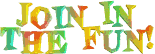 |
VAL's
INTERACTIVE CYBERSPACE GRAPHIC PAGES |
| Information and Instructions | |
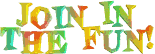 |
VAL's
INTERACTIVE CYBERSPACE GRAPHIC PAGES |
| Information and Instructions | |
| Inspired by the idea of graffiti, these pages are an
experiment in fun and creativity, meant to allow people from all over the world, and of
all ages and ability, to join in and contribute to an ever-changing, interactive work of
art. The Internet has provided the perfect environment for this. By using the
URL of a graphic as the image source on the page, rather than the graphic itself, the
contributor has the option of changing their graphic image whenever they want to, thereby
giving the web page a constantly new look. All that is required to join in the fun,
is the ability to post your image at your ISP's server, or any server that you have access
to. Then e-mail that URL to us, and your
graphic will appear on the page! There
are two pages to contribute to: The Graffiti Page is laid out like a patch quilt. By using a table format on the page, each cell can be occupied by a different graphic, just like the squares on a quilt. As the number of graphic URL's received increases, so will the size of the page. This page is best suited for whole little works of art in jpg or gif, or animated gif format. The Picture Page is set up with a sky and land background, with images "floating" on the scenery. This page is best suited for transparent gifs so as to maintain the "look" of the page. INSTRUCTIONS FOR SUBMITTING YOUR GRAPHIC: For the Graffiti Page: For the Picture Page: If you are unable to create a transparent gif, then email your image to us and we will try make it transparent for you. Then we can send it back to you and you can post it up to your server, and send us the URL. NOW GO MAKE A PICTURE AND JOIN THE FUN!!!! Important!! If at any time we feel that an image is offensive or inappropriate, we will remove it from the page. |
VAL Home | Graffiti Page | Picture Page | E-mail
| Home | Newsletter | News Articles | Artists | Past Shows | Floating Art| | Picture Page |Cool Schools | Art Goes Public | Doctors Art | Harts | Kids | UMDNJ | Plastique Ocean Show | |
Visual Arts League© Copyright 1999, 2017. All rights reserved.
All images are the property of either Visual Arts League© or their respective artist's, and may not be reproduced or used in any way without the expressed permission of the owner. |